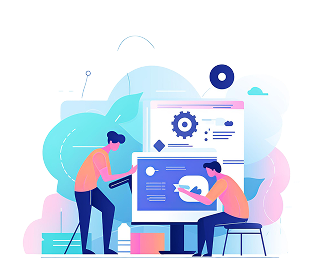Definition of Version Control
Version control, also known as source control, is a system that records changes to a file or set of files over time so that you can recall specific versions later. It's essentially a history tracking system for your work.
Think of it like this: Imagine you're writing a document. Instead of just saving over the same file repeatedly, version control allows you to take "snapshots" of your document at different stages. If you make a mistake or want to revert to a previous version, you can easily go back to one of those snapshots.
Version control systems are most commonly used for software development to manage changes to the codebase, but they can be used for any type of file, including documents, designs, and configurations.
What are the types of version control systems?
- Local VCS Stores all programming files on a user's local computer. While suitable for individual projects, it poses risks if the computer fails, as all files could be lost.
- Centralized VCS Utilizes a single server containing all file versions. Multiple developers can access and update files concurrently. However, it requires a constant internet connection, and if the server crashes without backups, data loss can occur.
- Distributed VCS Allows developers to clone the entire repository, including its history, enabling offline work. Changes are committed locally and pushed to the master repository after testing. This system is beneficial for geographically dispersed teams
Key Benefits of Using Version Control:
- History Tracking You can see the entire history of changes made to your files, including who made the changes and when.
- Collaboration Multiple people can work on the same project simultaneously without overwriting each other's changes.
- Branching and Merging You can create separate lines of development (branches) to work on new features or bug fixes in isolation, and then merge those changes back into the main codebase.
- Reverting Changes if something goes wrong, you can easily revert back to a previous working version of your files.
- Understanding Changes Commit messages associated with each change provide context and explain the reasoning behind the modifications.
- Auditing You can track who made specific changes and when, which is useful for accountability and debugging
Best Practices for Version Control
Here are some widely accepted best practices to make the most of your version control system:
1. Commit Frequently and with Meaningful Messages:
- Make small, logical commits that represent a single unit of work.
- Write clear and concise commit messages explaining why the changes were made, not just what was changed. A good commit message follows a consistent format (e.g., using a subject line, a blank line, and a more detailed body if needed).
2. Use Branches for Features and Bug Fixes
- Isolate new features, bug fixes, or experiments on separate branches. This prevents unstable or incomplete code from affecting the main codebase.
- Name your branches descriptively (e.g., feature/user-authentication, bugfix/login-issue).
- Ensure authentication tokens expire after a set time.
3. Keep the Main Branch Clean and Stable
- The main branch (often called main or master) should always represent a production-ready or stable version of your project.
- Avoid committing directly to the main branch; instead, merge changes from feature or bug fix branches.
4. Regularly Merge or Rebase
- Keep your feature branches up-to-date with the main branch by regularly merging or rebasing. This helps prevent large and difficult merges later on.
- Understand the difference between merging and rebasing and choose the appropriate strategy for your workflow
5. Use Pull Requests (or Merge Requests) for Code Review
- Before merging changes into the main branch, use pull requests to allow other team members to review the code. This helps catch errors, improve code quality, and share knowledge.
6. Ignore Unnecessary Files
- Use an ignore file (like .gitignore in Git) to prevent tracking temporary files, build artifacts, dependency folders, and other files that shouldn't be part of the version history. This keeps your repository clean and efficient.
7. Keep Commits Small and Focused
- Each commit should address a single logical change. This makes it easier to understand the history and revert specific changes if needed.
8. Collaborate Effectively
- Communicate with your team about your changes and when you plan to merge.
- Resolve merge conflicts promptly and carefully.
9. Document Your Workflow
- Establish a clear version control workflow for your team and document it. This ensures consistency and helps new team members understand the process.
10. Backup Your Repository
- While version control provides a history, it's still important to have backups of your repository, especially if you're self-hosting.
By following these best practices, you can leverage the full power of version control to manage your projects effectively, collaborate seamlessly, and maintain a reliable history of your work. The most popular version control system today is Git
In conclusion, mastering version control is fundamental for any successful software development endeavor or project involving collaborative file management. By adhering to the best practices outlined, teams can ensure efficient collaboration, maintain a robust history of changes, and ultimately deliver higher-quality results.
For organizations seeking expert guidance in establishing and optimizing their version control systems, Gramosoft stands as a trusted partner. We specialize in helping teams create tailored version control solutions and ensure that Gramosoft development processes rigorously follow proper version control systems. This commitment to best practices guarantees efficient workflows, reduces errors, and fosters a collaborative environment for successful project outcomes.
Explore our latest products, services, and updates on our official website

 Aug 8, 2025
Aug 8, 2025